Sokolov
According to the instructions, the blinking blue signal indicates problems with the GPS signal.
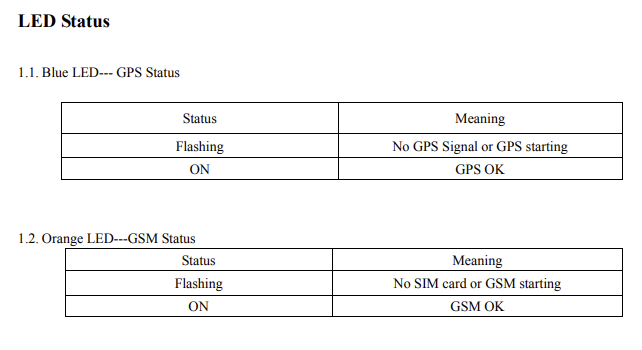
To resolve issue you need to do the followings:
1 Check the tracker’s location:
Ensure the tracker is not in areas with strong GPS interference, such as underground parking, tunnels, or dense forests. It should have a clear view of the sky.
2 Check the GPS antenna:
If your tracker has an external GPS antenna, make sure it’s properly connected and undamaged. Internal antennas should not be obstructed by metal objects.
3 Restart the tracker:
Turn off the tracker, wait a few minutes, then turn it back on to restore GPS connection.
4 Check the tracker settings:
Ensure it’s configured correctly for GPS. A factory reset may help resolve issues. You can also send a reset command if available.
5 Move the tracker:
Temporarily relocate the tracker to a better area for GPS signal and see if it improves.
6 Check the SIM card (if used):
Sometimes SIM card issues can interfere with GPS data reception.
Following these steps helps in most cases.