Dear EugeneRudo
Thank you for reaching out.
In the app, you can view the total mileage of your vehicle in the Common Settings section, where you can also set the initial mileage. This means that the common mileage will display the figure including the initial mileage you set.
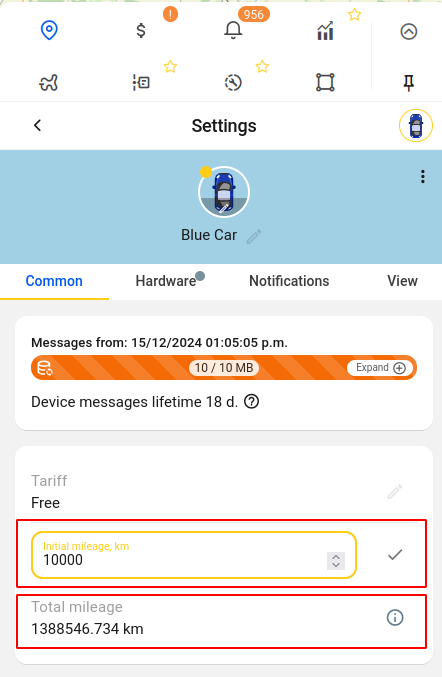
In the Maintenance section, when creating mileage counters, you can specify a certain limit. Once this limit is reached from the moment the counter is set, you will receive a notification.
For example, if you want to receive a notification after 10,000 km, you should set the counter to 10,000. The counter will start from the moment you set it, regardless of how much your vehicle has already traveled.