Dear users!
Perhaps some of you have received an update to our application.
In the new version of the Ruhavik application 0.20.0, we have tried to make navigation in the workspace as convenient as possible.
We have moved there some pages that were previously available along the path from the User Settings button in the upper right corner.
So in the tabs you can now find User Settings (previously - User Settings - Settings - Common) and Subscription Management. The Types of notifications setting for the premium version is available on the Notifications tab - the button to the right of the tab title.
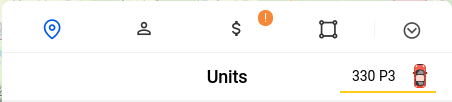
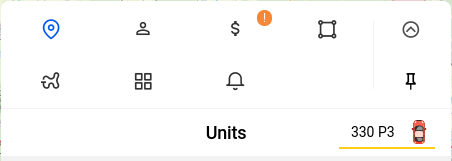
And the most important thing. Now you can arrange the tabs in the order that is more convenient for you, for example, bring forward those that you often use and hide those that you rarely use.
The button in the upper right corner of the screen on the map will now be called User Menu. There remained such functions as:
- Announcements
- Sessions
- Change Password
- Logout
Since we have received questions from users about our new Security Mode feature, we tried to make it clearer and added a notification on how it works. A security mode zone of approximately 100 meters for your unit will now be displayed on the map.
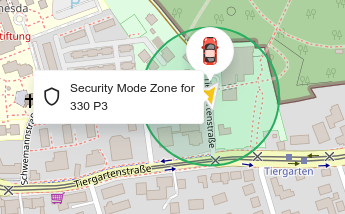
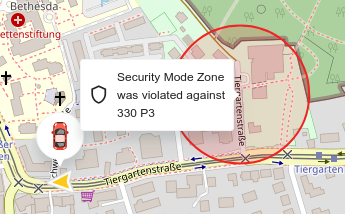
We also made changes to the unit creation process to make it clearer and to the unit editing process to make it more convenient.
Unit creation and editing is now done step by step.
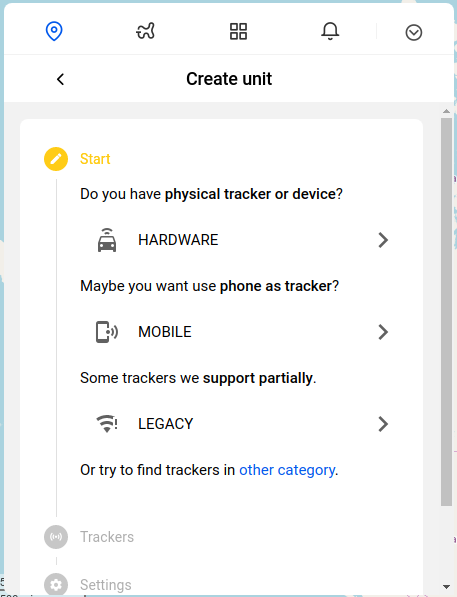

In order to go to the required step when editing a unit, click on the button with the “pencil” icon next to the required setting (unit menu - Settings - Common). By default, when creating a unit, it is assigned an automatically generated name. To change the name of a unit, also click on the button with the “pencil” icon next to the name in the unit settings.
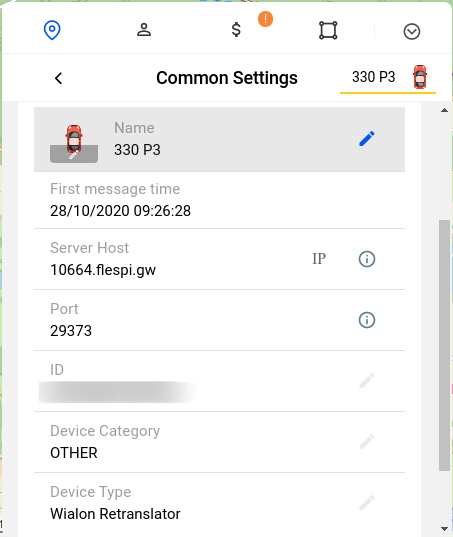
We will be waiting for your feedback!