Accounting the mileage and engine hours of your vehicle is the key to its longevity and performance! Whether you own a car, scooter, scooter, or bicycle, these parameters help you keep track of its technical maintenance.
Why is it necessary?
🔧 First: Precise maintenance planning. By monitoring mileage and engine hours, you can prevent costly repairs, save time and money. According to a study by the Automotive Aftermarket Suppliers Association (AASA), vehicles with regular maintenance based on mileage tracking are 50% less likely to experience major breakdowns. This demonstrates that careful mileage tracking helps avoid significant malfunctions.
🔧 Second: Compliance with warranties. If there are restrictions on mileage or engine usage, tracking helps avoid warranty cancellations. For example, many car manufacturers offer limited warranties based on specific mileage or usage periods. By monitoring mileage and engine hours, you can be sure that your car meets the warranty conditions.
🔧 Third: Preserving resale value. Buyers look for well-maintained vehicles, and transparent mileage tracking instills confidence. According to the AASA study, vehicles with diligently tracked mileage had an average extended lifespan of up to 15% compared to those with irregular maintenance practices. This means that even when selling your car, its value will be higher due to its good condition and documented mileage.
🔧 Fourth: Monitoring commercial and specialized transport. Such tracking helps optimize fleet operations and analyze machine performance.
🔧Additional benefits include cost savings and improved productivity. Regular maintenance based on mileage and engine hours prevents costly breakdowns, reduces the risk of repairs, and enhances performance.
In the Runavik application, special tools called Mileage Counters and Engine Hours Counters have been developed to help users track the number of kilometers traveled or engine running time.
For both types of counters, the following features are available:
- Setting limits for the counters
- Assigning and editing names for each counter
- Resetting the counter values
- Enabling/disabling notifications when the set limit is reached
- The data of the counters themselves can be displayed in the unit card
- The application can display the approximate time when the counter limit will be reached

Both types of counters are created and displayed similarly, so let’s explain their setup using the example of Mileage Counters. Engine Hours Counters can be used in a similar way.
🔢 So, you can view and configure counter data in the application through 3 different tabs:
- In the Maintenance tab: you can set limits for the counters, assign and edit names, reset the counters, and enable/disable notifications.
- In the Unit Card - Settings - Common tab: you can set the initial value for the counter and view the total number of kilometers/miles the vehicle has traveled.
- In the Statistics tab: you can see summarized statistics for the counters.
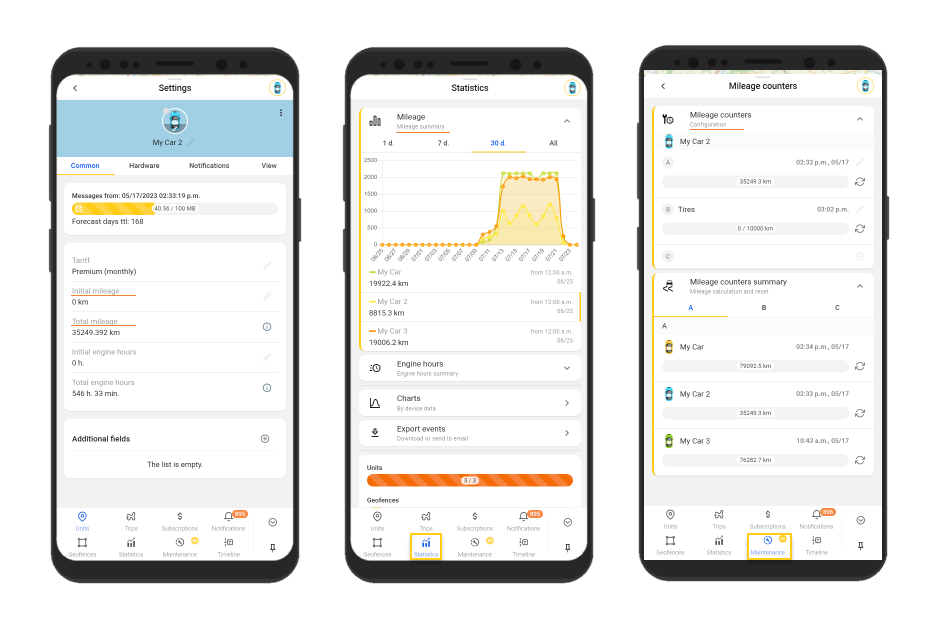
For each vehicle, you can create up to three mileage and engine hours counters, setting different parameters.
Here are a few examples of the replacement of which spare parts and consumables can be planned using Mileage and Engine Hours counters:
- Engine oil and filters
- Timing belts
- Tires
- Brake pads
- Air filters
- Spark plugs
- Cooling system, and much more.
📍Engine Hours Counters work only if your tracker sends the “engine.ignition.status” parameter and are available to our Premium subscribers.
By keeping track of mileage and engine hours and conducting timely maintenance, your car or other means of transportation will always delight you with reliable performance and carefree trips!
And Ruhavik counters will make this task incredibly easy!