Dear ukaszKomosa,
You can give each device a different name of your choice. You can also assign different icons to them, including the option to download icons from the device itself.
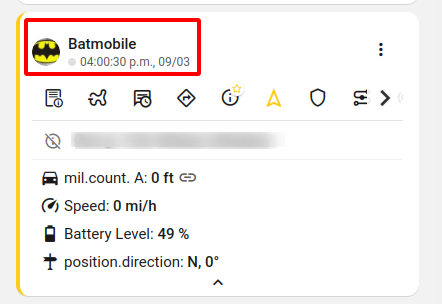
In the application, you will be able to see all the units on the map. However, there is an option to hide units that you don’t want to see in the application.
Additionally, you can access a detailed page for each unit, where you’ll find comprehensive information about it. On the detailed page, you can also view the selected unit on the map.
More about detailed page you can find here: https://gps-trace.com/en/blog/unit-s-detailed-page
You can see how it is displayed in the application in the demo version of our application:
https://demo-ruhavik.gurtam.space/
If you have any further questions, please feel free to reach out to us. We are here to assist you!