GPS trackers have become increasingly popular for both personal and business use. They provide real-time location tracking, making it easy to keep track of vehicles, pets, children, and valuable assets. However, despite the many benefits of GPS trackers, there are times when they may not work as expected.
In this article, we’ll explore some of the most common reasons why GPS trackers may not work and what you can do to troubleshoot the issues.
Common GPS tracking device problems
🔶 No Power or Battery Issues
One of the most common reasons why GPS trackers may not work is due to power or battery issues. Without a charged battery, the tracker cannot transmit its location to the server. If the battery is dead, the device will not work, and the tracker will stop transmitting its location. It is essential to ensure that the GPS tracker has sufficient power, either through a charged battery or a continuous power source.
🔶 No GPS Signal
Another common reason why GPS trackers may not work is due to a lack of GPS signal. GPS trackers rely on satellites to provide location data. If there is no GPS signal in the area, the tracker will not be able to provide accurate location data. GPS signals may be obstructed by tall buildings, heavy foliage, or other natural or artificial obstructions. If your GPS tracker is not transmitting location data, try moving to an open area with a clear view of the sky.
🔶 SIM Card Issues
Most GPS trackers use SIM cards to transmit data to the server. If there are any issues with the SIM card, the tracker will not be able to transmit data, and the location information will not be updated. SIM card issues can include a lack of credit, incorrect APN settings, or incorrect SIM card installation.
🔶 Network Issues
Sometimes, the network may be down or overloaded, leading to issues with the GPS tracker’s ability to transmit data. This can happen in areas with poor network coverage or during times of high network traffic. If your GPS tracker is not transmitting location data, check to see if there are any network issues in the area.
🔶 Technical Malfunctions
Finally, there may be technical malfunctions with the GPS tracker itself. This could include issues with the device’s firmware, hardware, or software. If your GPS tracker is not working, it may be worth contacting the manufacturer or supplier for support.
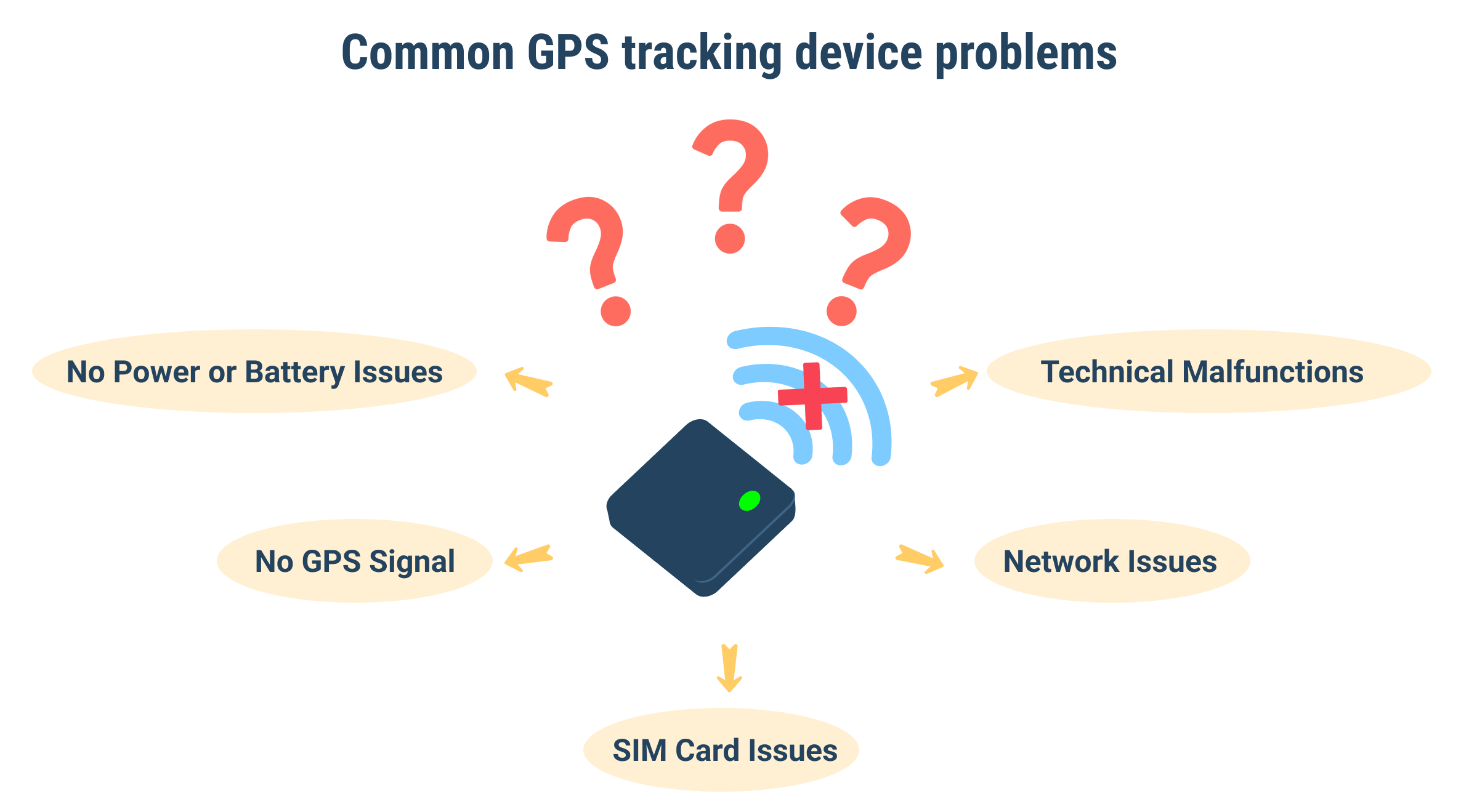
Configure your tracker to connect to our platform
In addition to the common reasons why GPS trackers may not work, it’s important to know how to properly configure your tracker to connect to our platform. Here are some steps to follow to ensure that your GPS tracker is properly configured:
Configure the server and port for data transmission
When you create a unit in the tracking platform, you will be provided with a server address (IP or DNS) and port to which you should direct your GPS tracker. This will allow the platform to receive and process data from your tracker and display it on the map.
Set the UTC 0 time zone
Regardless of your location, it’s important to set the UTC 0 time zone for your GPS tracker. This ensures that the time displayed on the tracking platform is accurate and in sync with the server.
Configure the APN
The APN (Access Point Name) must be properly configured according to the provider of the SIM card you are using with your GPS tracker. Depending on the provider, you may need to enter just the APN or also the APN username and password. This is important for ensuring that the tracker can properly transmit data to the server.
By properly configuring your GPS tracker, you can ensure that it is able to connect to the tracking platform and transmit accurate location data.
More information about How to start you can find here.
If you have any questions in the process of setting up the unit and device you can reach out to us for assistance by sending an email to support@gps-trace.com.
In conclusion, GPS trackers can be incredibly useful tools for personal and business use. However, it’s essential to understand the most common reasons why GPS trackers may not work to troubleshoot any issues. Always ensure that the GPS tracker has sufficient power, a clear view of the sky, a functioning SIM card, a stable network connection, and no technical malfunctions.
By doing so, you can ensure that your GPS tracker is functioning correctly and providing accurate location data.