Hi there👋
You may have noticed that not so long ago, the functionality of notifications has expanded quite a bit.
With simple and customizable notifications, many users have long been familiar. Their functionality and configuration is simple and straightforward, so today we will talk about “Own” notifications.
🤑 This type of notification is available only in the Premium subscription and is used to receive notifications for any parameters that your tracker sends.
🛎 You can receive alerts for fuel, battery, door open/close, alarm activation, and much, much more.
ℹ So, by going to the “Own” tab, you can create a notification by clicking on the “+” button. You will see a menu to customize your notification.
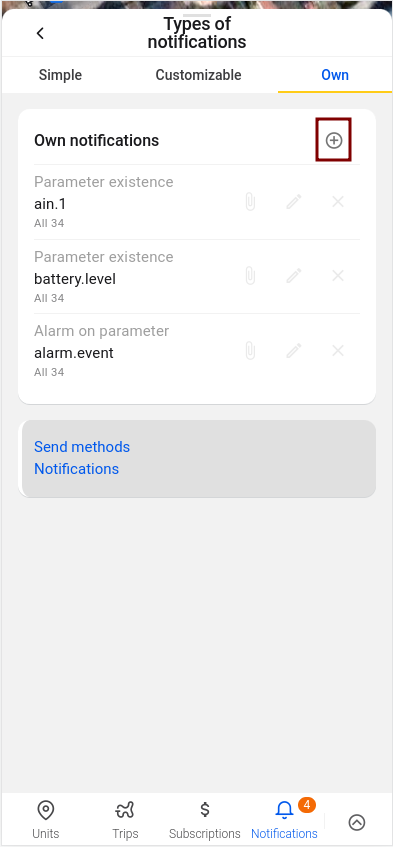
🛠 Next, you need to select the notification type “Parameter Existence” or “Alarm on parameter” and choose/set the parameter on which you want your notification to trigger.
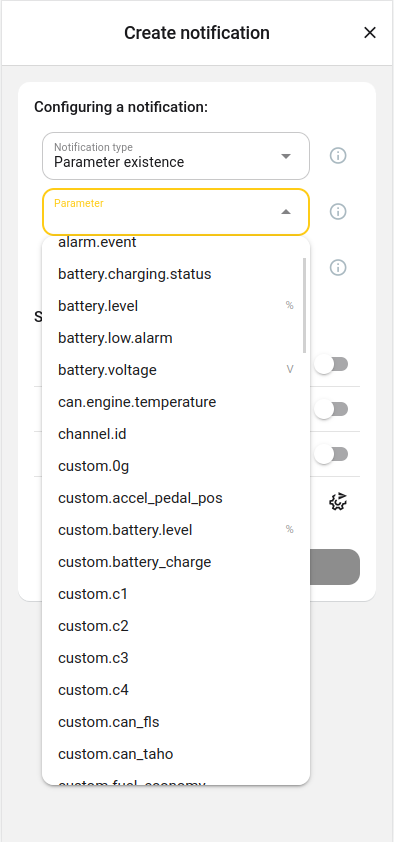
🅰 The “Parameter Existence” is the type of notification that will be trigger every time your device sends it to the system. Thus, you will be able to receive a notification if some parameter has begun to arrive, which in practice can help you monitor the status of your vehicle in more detail.
🅱 The “Alarm on parameter” is designed to work with parameters with a boolean value (only true or false). Such a notification will be triggered only if the specified parameter is set to true.
It remains only to choose the method in which you want to receive notifications(push, email, telegram, or webhook) and units that send the necessary parameters for notifications to trigger.
If you have any questions regarding this functionality, please let us know by email to support@gps-trace.com or comment below.